MetaMask is not found
(or )Use MetaMask registered account
Install Metamask Wallet
A step by step guide to buy, protect and sell your digital content with the power of Blockchain.
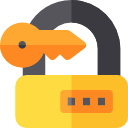
Sign up or sign in with OTP into your Rightsfually account
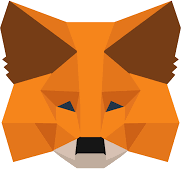
Accept the Terms & Conditions to create your Blockchain Wallet
Apply and become a Creator to register & sell Digital Rights
Create or connect to your Stripe payment gateway account
Create and upload your digital rights content (movie,script,ect)

Create digital rights for your content on Blockchain
Approve or reject request for secured private content viewing
Get quotation requests. Send offers & receive counter offers.
Accept online payments to split revenue to all rightsholders

Congrats! Your have completed all the steps.